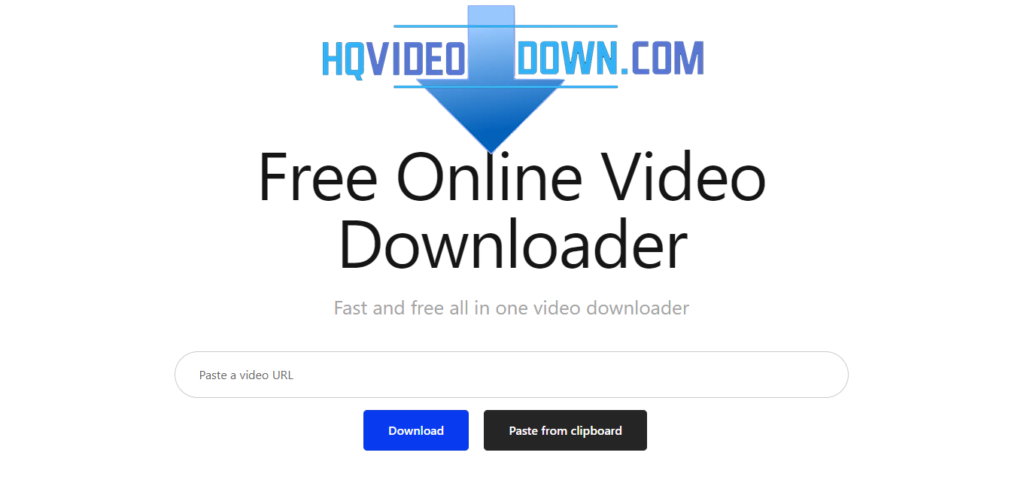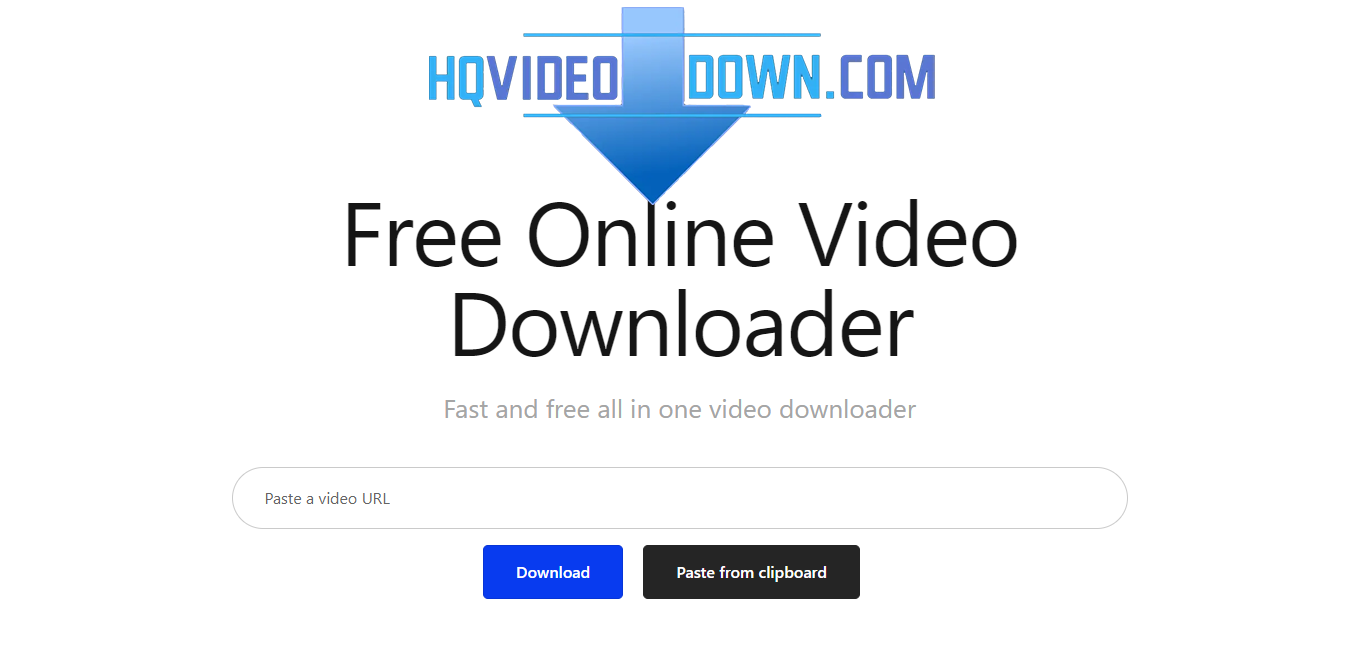
A Beginner’s Guide to Using Online File Converters
A Beginner’s Guide to Using Online File Converters
In the ever-evolving digital landscape, the need to convert files from one format to another has become a common requirement. Whether you’re a student, a professional, or a casual computer user, you will inevitably encounter situations where you need to change a file’s format. This comprehensive guide aims to help beginners understand and efficiently use online file converters. By the end of this guide, you will be well-equipped to handle file conversions with confidence and ease.
Understanding Online File Converters
Online file converters are web-based tools that facilitate the conversion of files from one format to another without the need for specialized software. These tools support a wide variety of file types, including documents, images, audio files, and videos. The primary advantage of using online converters is their accessibility; they can be used on any device with an internet connection, eliminating the need to install additional software.
Why Use Online File Converters?
There are several reasons to opt for online file converters:
- Convenience: These tools can be accessed from anywhere at any time, as long as you have an internet connection.
- Versatility: They support a broad spectrum of file formats, making them suitable for various tasks.
- User-Friendly: Most online converters feature intuitive interfaces that are easy to navigate, even for beginners.
- Cost-Effective: Many online file converters are free to use, which can save you money on software purchases.
Common Scenarios for Using Online File Converters
Here are some typical situations where you might find online file converters useful:
- Academic Purposes: Students often need to convert files to meet submission requirements, such as turning a Word document into a PDF.
- Professional Needs: Professionals may need to convert documents for presentations or to ensure compatibility across different devices.
- Personal Use: Casual users might want to convert music files to play on different devices or change the format of images for social media.
Types of Online File Converters
Online file converters come in various types, each catering to different needs. Here are the most common types:
- Document Converters: These tools convert files like Word documents, PDFs, and Excel sheets. Examples include converting a DOCX file to a PDF or an XLS file to a CSV.
- Image Converters: These convert image formats, such as JPG to PNG or BMP to GIF.
- Audio Converters: These tools help convert audio files from one format to another, like MP3 to WAV or FLAC to MP3.
- Video Converters: These are used to change video file formats, such as MP4 to AVI or MKV to MP4.
How to Choose the Right Online File Converter
When selecting an online file converter, consider the following factors:
- Supported Formats: Ensure the converter supports the file formats you need.
- Ease of Use: Look for a tool with a straightforward interface.
- Conversion Speed: Some converters are faster than others, so choose one that meets your time requirements.
- File Size Limits: Check if the converter has any limitations on the size of files you can upload.
- Security: Ensure the converter has robust security measures to protect your files.
Step-by-Step Guide to Using Online File Converters
Using an online file converter is generally a straightforward process. Here’s a step-by-step guide to help you get started:
- Select a Converter: Choose a reliable online file converter based on your needs. Some popular options include Zamzar, Online-Convert, and Convertio.
- Upload Your File: Click on the upload button and select the file you want to convert from your device.
- Choose the Output Format: Select the format you want to convert your file to from the available options.
- Start the Conversion: Click the convert button to start the conversion process.
- Download the Converted File: Once the conversion is complete, download the converted file to your device.
Best Practices for Using Online File Converters
To ensure a smooth and efficient conversion process, follow these best practices:
- Check File Compatibility: Before uploading a file, ensure that the converter supports both the input and output formats.
- Backup Your Files: Always keep a backup of your original files before converting them.
- Use Secure Connections: Ensure that the website uses HTTPS to protect your data during upload and download.
- Be Mindful of File Size: Some online converters have file size limits, so be aware of these restrictions.
- Read Reviews and Ratings: Check user reviews and ratings to choose a reliable converter.
Troubleshooting Common Issues
While online file converters are generally reliable, you may encounter some common issues. Here’s how to troubleshoot them:
- Slow Conversion Speeds: If the conversion is taking too long, try using a different converter or check your internet connection.
- File Size Limitations: If your file exceeds the size limit, consider compressing it before uploading or using a converter that supports larger files.
- Unsupported File Formats: Ensure that you’ve selected the correct input and output formats. If the format is not supported, look for another converter that can handle it.
- Quality Loss: If you notice a significant drop in quality after conversion, try adjusting the conversion settings or using a different tool that offers better quality retention.
Popular Online File Converters
Here are some popular online file converters that are widely used for their reliability and range of features:
- Zamzar: Known for its wide range of supported formats and ease of use.
- Online-Convert: Offers a comprehensive set of conversion tools for documents, images, audio, and video files.
- Convertio: Supports over 300 different file formats and provides fast conversion speeds.
- CloudConvert: Known for high-quality conversions and support for large files.
- Smallpdf: Specializes in PDF conversions but also supports other document formats.
Privacy and Security Concerns
When using online file converters, it’s important to be aware of privacy and security concerns. Here are some tips to protect your data:
- Read the Privacy Policy: Check the converter’s privacy policy to understand how your data will be handled.
- Avoid Sensitive Files: Refrain from uploading sensitive or confidential files to online converters.
- Use Reputable Converters: Stick to well-known and reputable converters with positive user reviews.
- Clear Browser Cache: After downloading your converted file, clear your browser cache to remove any temporary files.
Advantages and Disadvantages of Online File Converters
Like any tool, online file converters have their pros and cons. Here’s a quick overview:
Advantages:
- Accessibility: Easily accessible from any device with an internet connection.
- No Installation Required: No need to install additional software on your device.
- Wide Range of Supported Formats: Most converters support a variety of file types.
- Cost-Effective: Many online converters are free to use.
Disadvantages:
- File Size Limitations: Some converters have restrictions on the size of files you can upload.
- Privacy Concerns: Uploading files to online services can pose privacy risks.
- Dependency on Internet Connection: Requires a stable internet connection to use.
- Quality Loss: Some converters may result in a loss of quality, especially for images and videos.
Offline Alternatives to Online File Converters
While online file converters are convenient, there are offline alternatives that you can consider:
- Desktop Software: Programs like Adobe Acrobat, HandBrake, and GIMP offer comprehensive file conversion capabilities.
- Built-In Tools: Many operating systems have built-in tools for basic file conversions. For example, Windows users can use Paint to convert image formats.
- Mobile Apps: Apps like File Converter for iOS and Android provide on-the-go file conversion options.
Conclusion
Online file converters are invaluable tools in the modern digital world, offering a convenient and efficient way to handle file format changes. By understanding how these tools work and following best practices, even beginners can master the art of file conversion. Whether you’re converting documents for work, images for social media, or videos for personal use, online file converters provide a versatile solution to meet your needs. Always remember to prioritize security and choose reliable tools to ensure a smooth and safe conversion experience.